Today, we’re diving deep into the heart of your computer’s architecture: expansion slots. Specifically, we’ll explore the tried-and-true PCI/PCIe slots and the exciting modern alternatives that are shaking up the scene. So to start – ISA slots! (Industry Standard Architecture)

ISA was (and still is I suppose) a 16 bit bus from the IBM PC-AT computer age. Originally referred to as the PC bus (8-bit) or AT bus (16-bit), it was also named I/O Channel by IBM. The ISA term was coined as a retronym by IBM PC clone manufacturers in the late 1980s or early 1990s as a reaction to IBM attempts to replace the AT-bus with its new and incompatible Micro Channel architecture. (This bit from Wikipedia – but unchanged as I love the word retronym! – A retronym is a newer name for an existing thing that helps differentiate it from a newer thing that is similar yet not the same. It is used to avoid confusion between the older and newer things; confusion that did not exist before the newer existed.
The PCI Legacy
Next, let’s pay homage to the stalwart soldier of expansion slots: Peripheral Component Interconnect (PCI). Introduced in 1992, PCI revolutionized the way we connect expansion cards to motherboards. Its standardized design and plug-and-play capabilities made it a staple in the world of computing for decades.

PCI slots come in various flavors: PCI, PCI-X, and the later PCI Express (PCIe). These slots have been the backbone of expansion in desktop computers, accommodating everything from sound cards to network adapters and graphics cards. However, as technology advanced, the limitations of PCI became increasingly apparent.
The Rise of PCIe
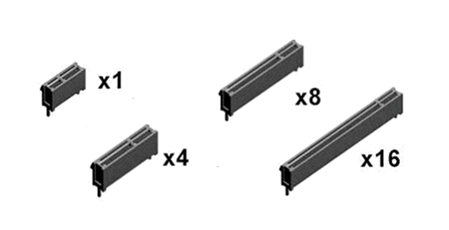
Enter PCI Express, the modern successor to the venerable PCI. Introduced in 2004, PCIe brought a host of improvements over its predecessor. With its high-speed serial connection and scalable architecture, PCIe quickly became the go-to choice for expansion in both consumer and enterprise systems.
One of the key advantages of PCIe is its bandwidth scalability. Traditional PCI had a fixed bandwidth shared across all connected devices, leading to potential bottlenecks. PCIe, on the other hand, introduced multiple lanes (x1, x4, x8, x16) that could be dynamically allocated to devices, ensuring optimal performance.
Modern Alternatives
While PCIe remains the dominant force in expansion slots, the landscape is evolving, with new alternatives emerging to address the demands of modern computing. Let’s take a look at some of these alternatives:
- M.2 Slots: M.2 slots have gained popularity in recent years, particularly in the realm of storage. These compact slots support high-speed NVMe SSDs, offering blazing-fast read and write speeds compared to traditional SATA drives. M.2 slots come in different lengths and support various interfaces like PCIe and SATA, providing flexibility for different devices.
- Thunderbolt: Originally developed by Intel and later adopted by Apple, Thunderbolt has become synonymous with high-speed connectivity. Thunderbolt ports offer blistering transfer speeds and support for multiple devices through daisy-chaining. With Thunderbolt 4, the latest iteration, users can expect even faster speeds and improved compatibility across devices.
- USB4: Building upon the success of USB-C and Thunderbolt 3, USB4 promises to deliver a unified connectivity standard for the future. Offering speeds comparable to Thunderbolt and backward compatibility with USB 3.2 and Thunderbolt 3, USB4 is set to become ubiquitous across a wide range of devices, from laptops to desktops and peripherals.
Conclusion
As we bid farewell to the legacy of PCI and embrace the era of PCIe and modern alternatives, one thing remains clear: expansion slots play a crucial role in shaping the capabilities of our computing systems. Whether you’re making a control system, a C5ISR system, or a content creator in need of high-speed storage, understanding the nuances of these slots is essential for harnessing the full power of your machine.
So, whether you’re plugging in a trusty PCIe graphics card or blazing new trails with Thunderbolt or USB4, remember that the world of expansion slots is as dynamic as ever, and the possibilities are endless. If you need PCIe slots in a portable – try Portexa.com Until next time, happy computing!